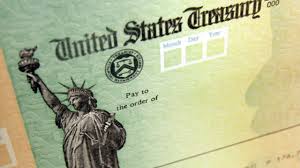AirTalk Wireless Check Status – Easy Steps
Navigating the world of government assistance programs can be a challenging task. If you’re looking for ways to secure affordable internet and phone services, AirTalk Wireless could be your ticket. With their Lifeline and Affordable Connectivity Program (ACP), eligible low-income households can gain access to vital digital connectivity.
But how do you know if your application’s been approved? That’s where AirTalk Wireless Check Status comes into play. It’s a simple tool designed to keep you updated on your application status, providing clarity in an often confusing process. Stay tuned as we break down how this feature works, making it easier than ever to stay connected with the world around you.
What is the AirTalk Wireless Application?
The AirTalk Wireless application is a process that allows you to apply for affordable digital services provided by the telecommunications company, namely mobile phone and internet plans. It engages with government assistance programs like Lifeline and ACP (Affordable Connectivity Program) aiming to extend connectivity opportunities to eligible low-income households.
You may be interested in checking your application’s status throughout its processing journey. For this purpose, AirTalk has streamlined ways online and via phone, ensuring a straightforward progress review at any point during your application’s processing time.
Check AirTalk Wireless Application Status – Online
Checking your AirTalk Wireless application status online involves visiting their official webpage. Here is how you can do it:
- Start by accessing the official website of AirTalk Wireless.
- If logging in for the first time, look for ‘My Service’ tab located at the top right corner of the screen and select ‘Check status’ from the drop-down menu provided.
- Provide required details such as email address, zip code, and Social Security Number or SSN on the page that opens next.
- Upon submission of information correctly, you’ll be redirected to an interface presenting your current application status.
In case you want a direct route without hopping around tabs or menus on their main site, simply visit https://airtalkwireless.com/check-status/ directly.
Check AirTalk Wireless Application Status – Phone
There’s another way if online isn’t feasible or handy– through a quick phone call. Follow these steps to know your status:
- Dial +1 (855) 924-7825 – which stands as their customer care contact number.
- After establishing connection with their representative clarify whether you are looking out for Lifeline or ACP service applications.
- Supply necessary identification like your Application ID number and personal details including name and mobile number when asked by their agent.
- Once they verify information provided with their records, these reps will revert with the latest status of your application.
Tracking applications doesn’t have to be a daunting task. With these efficient routes provided by AirTalk Wireless, you can stay informed and calm knowing that your connectivity needs are in process.
How to Apply for AirTalk Wireless?
To secure affordable mobile and internet services under the government’s Lifeline and ACP programs, your next step is to apply. Fortunately, AirTalk Wireless hosts a user-friendly process on its official website, allowing you to conveniently apply.
- Start by Visiting the Website: Begin at the AirTalk Wireless homepage.
- Navigate: From there, locate ‘Lifeline’ or ‘ACP’ depending on your eligibility.
- Fill Out the Application Form: Detailed prompts guide you through this pivotal part.If any documents are required for proof of eligibility, AirTalk will provide instructions for their submission.
- Submit Your Application: After ensuring that all information entered is accurate and complete, submit your application directly on their site.
Remember, once registered with AirTalk Wireless and after submitting an application,you’ve set up easy access to check your Lifeline or ACP status anytime online.Beyond just status updates, expect options for proof uploads as well as activating any new phone or SIM card received through these programs.For any confusion during this process,AirTalk provides assistance in guiding users through every necessary step.
How do I qualify for AirTalk Wireless?
Seize the opportunity to enjoy telecommunications service benefits offered by AirTalk Wireless. However, such favours come with certain eligibility criteria tied to income bracket and participation in government programs.
Eligibility
To garner these AirTalk advantages, it’s essential you meet matcher lines for Lifeline or ACP. These align with specific income parameters and involvement in select government-led ventures.
Low-Income
If your household treads at or below 135% of Federal Poverty Guidelines then Lifeline awaits you. Alternatively, the ACP requires that household incomes fall beneath 200% of these guidelines.
Participation in Government Assistance
Eligibility extends further to members participating in assistance initiatives including Supplemental Security Income (SSI), Supplemental Nutrition Assistance Program (SNAP), Medicaid, Veterans Pension and Survivors Benefit, Free or Reduced-Price School Breakfast/lunch Program, Federal Public Housing Assistance (FPHA), Special Supplemental Nutrition Program and Pell Grant Award for the previous year.
Required Documents
In your quest towards acquiring an AirTalk Wireless free iPhone or equivalent models, certain documents prove vital.
Identity Documents
It’s crucial that valid identity documentation accompanies applications directed towards Lifeline Assistance and ACP eligibility. Insist on current paperwork including:
- U.S. Passport,
- Driver’s License,
- Birth Certificate,
- Certificate of Naturalization,
- Foreign Passport,
- U.S. Government/State/Military/Tribal-Issued ID,
- Social Security Number; These along with proof of residence and income bonds get approval-meters ticking.
Proof of Low-Income Documents
Income validation scores apex points on eligibility counters. This includes federal/state/tribal tax returns from the prior year, proof of social security income statement among other credible affirmations eluding Veteran Benefits Certification or Formalized Benefits Proclamation from pension retirement providers.
Proof of Participation in Government Assistance
Testimony to participation in federal/state/tribal incentive schemes solidifies your eligibility case. These trade under the mantle of certificates or records carrying enrolment stamps from legitimate authorities.
Things to keep in mind when applying for AirTalk Wireless
AirTalk Wireless is a leader in administering government assistance programs such as Lifeline and the Affordable Connectivity Program (ACP) in the United States. It offers affordable mobile phone and internet services, benefitting low-income families or those meeting certain eligibility criteria. Understand, when you apply for these benefits on the AirTalk website, various factors can influence processing times including application volume and case complexities.
- Applying through Official Website: Register directly with AirTalk Wireless to easily keep track of your Lifeline or ACP applications, upload necessary proofs or even activate your phone/SIM card.
- Importance of Accurate Documentation: Submission of incomplete forms may cause application rejections. To avoid this issue, ensure that all required details such as identity documents, proof of income, and participation in government programs are accurately provided at the time of applying.
- Post Application Updates: In case there are changes post submission – like an address change – you can update them by reaching out to Airtalk Wireless’ customer service at 8559247825.
- Shipping Steps: If successful authorization results show up during your application process it signals successful order placement for device shipping.
Remember that following these key points makes it likely that your application gets processed expeditiously by AirTalk Wireless offering you timely service.
What Plans Does AirTalk Wireless Offer?
AirTalk Wireless provides an array of offerings for those seeking mobile phone and internet services. Among their diverse catalog, two programs stand out — Lifeline and the Affordable Connectivity Program (ACP). Both these initiatives pave the way to digital accessibility for low-income individuals, underscoring AirTalk Wireless’s commitment to connectivity empowerment.
The Lifeline program unlocks substantial discounts on monthly phone bills, positioning itself as a compelling choice for budget-conscious consumers. This plan is specifically crafted to fit the demands of low-income people through FCC’s initiative.
Meanwhile, the Affordable Connectivity Program (ACP) primarily targets internet service access and device affordability. Under ACP’s umbrella, eligible participants can explore discounted rates for broadband services or enjoy subsidies toward buying internet-connected devices.
Please note that program eligibility hinges on verification aspects related to income levels and participant involvement in select government aid programs. That’s why it becomes necessary to continually check your application status online via AirTalk’s system. These robust offerings unify under AirTalk Wireless’ overarching commitment towards facilitating seamless digital integration across social strata.
Phone Models offered by AirTalk Wireless
Step into the world of technologically-advanced smartphones with AirTalk Wireless. Providing a plethora of mobile phone models, they cater to both simple needs and sophisticated desires in this ever-evolving digital landscape.
Embrace renowned brands as your communication partners. From basic feature phones upholding traditional simplicity, full-functioning Android devices showcasing advanced functionalities, to high-end iPhones setting superlative standards – their repertoire ensures a fit for everyone.
Free or discounted phone offerings seek to bridge the divide between affordability and functionality. Grounded in the spirit of inclusivity, these programs cater to eligible counterparts under Lifeline and Affordable Connectivity Program (ACP). However, availability hinges on specific customer eligibility conditions.
For those eyeing an upgrade or yearning for more features at affordable rates, periodic promotions might be worth keeping an eye out for. Also note that while most plans offer compatible phones directly from AirTalk Wireless, customers also have the option to bring their own device provided it aligns with network requirements.
So go ahead! Choose a companion that fits your lifestyle from an array of phone models encompassing all walks of life.
Types of AirTalk Wireless Application Status
When dealing with your AirTalk Wireless application, you might encounter several statuses. Each status indicates a different stage in the process connecting you to reliable mobile service or affordable internet access.
- Submitted: This is the initial status indicating that your submission has been received. It’s important to understand that this doesn’t guarantee acceptance; it only ensures your documentation has reached its destination.
- Under Review: Your information is currently being analyzed by NLAD (National Lifeline Accountability Database). During this period, discrepancies may arise between submitted details and verification data. Displaying ‘Under Review’ means your case is under investigation.
- Pending: If documents aren’t sufficient for validation, or issues occur during review, your application switches to ‘Pending.’ Submitting additional paperwork improves the chances of approval pending successful fact-checking.
- Approved: Once your identities align and evidence checks out with NLAD standards, you reach ‘Approved’ status — congratulations are in order here!
- Rejected: Failing alignment with required criterias lands one at this unfortunate state marked as ‘Rejected’. Re-evaluation becomes necessary at this point.
With these statuses well understood, monitor any change keenly through AirTalk Wireless webpage: My Services -> Verify Status tab helps staying informed throughout the procedure.
What to do if the AirTalk Application is Rejected
Experiencing rejection of your AirTalk application can be a setback. But, it’s an opportunity to redress any hiccups or inaccuracies that contributed towards this outcome. Common reasons for rejection include incomplete applications, inaccurate data submission, lack of clear eligibility proofs, or having a different family member already benefiting from another service provider’s lifeline benefits.
Firstly, understanding why your application is rejected aids in mapping out the solution. For instance, if you’ve provided unclear photos or incomplete proof documents as part of your registration process for Lifeline and ACP programs – it’s one of the frequently noticed reasons behind an application getting rejected.
Now comes rectification. If rejected due to insufficient proof document clarity or incompleteness – reuploading more accurate and clearer versions are advisable. This can happen by simply following steps provided on the offical site (example URL: http://blog.airtalkwireless.com/howto/airtalkwirelessapplicationprocess/uploadingproofs).
Upon successfully validating your newly uploaded proof content, you could see updates on your application status moving from ‘Rejected’ to ‘Completion’. In cases where authorization gets verified and displayed in results – contact AirTalk Wireless customer service at 855-924-7825 for further guidance like updating address details.
The key here lies in being proactive and diligent while providing required documentation during the enrollment process itself—minimizing possible loopholes leading to rejection scenarios.
Reasons for Rejection of Your AirTalk Wireless Application
Your AirTalk wireless application might meet with rejection due to various reasons. Usually, lack of proof or missing documentation top the list. Sometimes, the presence of unclear photos in your application can also lead to its refusal. For instance, if your ID photograph isn’t easily identifiable, it could result in an unfavourable outcome.
What happens when you find your application rejected? There’s no need to panic; reapplying is certainly a viable option. You’re prompted to reload and resubmit your eligibility proofs for another round of review.
Maybe you wonder how this reloading process works? Simply follow detailed instructions on their official site detailing how to upload these important documents.
Bear in mind, all requirements have paramount importance—for example, complete forms—when hoping for approval from AirTalk Wireless. Incomplete submissions often lead directly to rejections; diligence during form-fill guarantees a smoother approval process.
But let’s say you’ve surpassed this step and achieved completion status instead—that’s fantastic news! It means your application sat well with reviewers and has been forwarded to the National Lifeline Accountability Database (NLAD) for an additional eligibility check.
In case of any changes in information post-approval—like changing addresses—don’t worry! Assistance is just around the corner at Airtalk Wireless’ customer service: 855-924-7825 awaits calls dedicated explicitly towards updating personal details in no time at all.
Getting past rejection doesn’t mean resting on laurels; even successful applicants benefit from constant communication and updates with AirTalk Wireless’ committed team —ask about phone shipping times or inquire about order placements once approved—it ensures reliable service promptly delivered within seven business days after approval finalization.
Frequently Asked Questions
What documents do I need for the AirTalk Wireless application?
You will require a few necessary documents such as an unexpired Driver’s License, Government, State or Tribal Issued ID, Current Income Statement, Paycheck Stub or W2. Additionally, you should include a Statement of Benefits from a Qualifying program that contains your Name and Address and a Current Mortgage or Lease statement. Utility Bills are also accepted.
How can I reach out to AirTalk Wireless customer service?
To speak with a real person at AirTalk Wireless dial: +1 (855) 924-7825 and follow the prompts or ask to be connected with customer service.
Do I need to follow specific steps when activating my phone through AirTalk?
Yes, it’s simple and straightforward! On your device> Navigate to Menu> Select Settings > Select Wireless & Networks (or Wireless Controls)> Now select Mobile Networks > Choose Access Point Name.
How can I check my application status with AirTalk?
Checking your application status is easy. Simply dial AirTalk Wireless’s customer service number: +1 (855) 924-7825. Once connected either follow the automated system prompts or request to speak directly with a representative who will assist you in checking your status.
Can I use another SIM card in my AirSpeak Wireless telephone?
Certainly, you can put another SIM card into your wireless telephone provided that it is unlocked and compatible with eSIM technology.